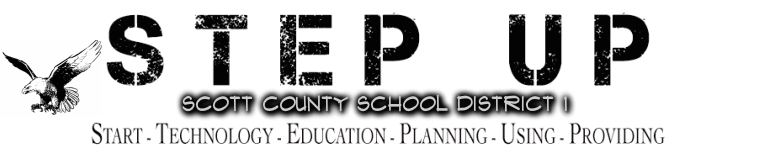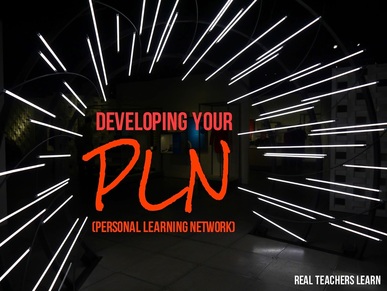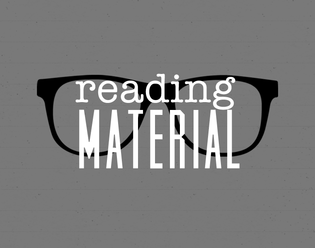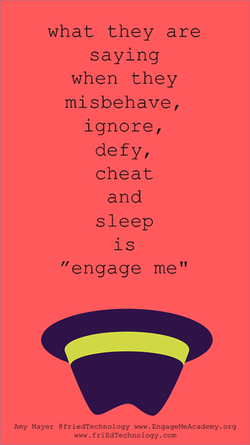Professional Development Topics
Mission:
Provide Professional Development to all Staff to Improve the Practice of Teaching with Technology and Enhancing Student Learning
|
EXPLORE TOPICS THAT CAN HELP YOU TRANSFORM YOUR CLASSROOM INTO A RICH, ENGAGING ATMOSPHERE WHERE YOUR STUDENTS ARE IN CHARGE OF THEIR OWN LEARNING
|
|
How to Move Planbook PDF to Google Drive Folder
|
GOOGLE TRENDS
FIND OUT WHAT IS TRENDING ON GOOGLE. GREAT FOR THE CLASSROOM USE FOR DISCUSSION STARTERS OR CURRENT EVENT ASSIGNMENTS GOOGLE CORRELATE
THIS IS A PART OF GOOGLE TRENDS. GREAT FOR THE CLASSROOM WHEN CORRELATING CURRENT EVENTS |
GOOGLE TIPS & TRICKS
|
Create Quizzes with Student Responses
- Ed Puzzle - Teachers can create lessons with questions, voice, and notes in the video itself. Videos can come from a variety of streaming video websites. Teachers can add multiple choice, extended response, or just have a comment at any point in the video. To distribute, the teacher can create classes with student accounts or share a link or use the embed code to post it to the web. When assigning a video to a class, teachers have the options to disable skipping ahead.
- Kahoot (Elementary/Middle) - Teachers go to www.getkahoot.com, create an account, create an assessment, then start the game! The teachers then directs students to go to www.kahoot.it, enter in the game pin, and start playing.
- Quizlet - Quizlet brings out the best of flashcards. Teachers and students can create, learn, test, play, and share card sets on every topic and for every grade level. Many mobile apps can import flashcard sets from Quizlet.
- Spelling City - Spelling City is a fun way for younger students to practice their spelling. It allows students to create lists, play games and test their spelling ability all in one site.
- Socrative - Socrative is a student response system that works across all devices. Teachers can ask a number of different question types and gather sudent data for formative assessment.
- Google Forms -Create quizzes and surveys for students to complete with organized with data using charts and graphs.
Web Tools for Teachers - Presentation Tools
- Animoto -The easy way to create and share extraordinary videos of your life. Our online video maker turns your photos, video clips and music into video in minutes.
- AuthorSTREAM - authorSTREAM is a free platform for sharing PowerPoint presentations on the Internet. authorSTREAM makes it easier for users to share.
- Glogster EDU– The creative visual learning platform that every educator and student deserves.
- Google Presentation– Part of Google Docs, collaborate around and create presentations in the cloud.
- Kizoa– Create stunning slideshows with Effects, Text, Music.
- Knovio– Knovio is an easy-to-use tool to create interactive online video presentations using a webcam and PowerPoint slides.
- MentorMob– Great minds share alike. Join a worldwide community that’s organizing the best of the web into Learning Playlists.
- Mural.ly– Visual Collaboration for Creative People. Thousands of creative people from all over the world are using Mural.ly to grow ideas.
- Photo Peach– Automatically make your own free slide show in seconds. Upload photos, pick music, add captions in the show, and more!
- present.me– Present.me is a really easy way to record and share your presentations using your webcam.
- Prezentit– Create, share and show your presentations online.
- Prezi– Prezi is a cloud based presentation software that opens up a new world between whiteboards and slides. The zoomable canvas makes it fun to explore ideas.
- projeqt– With Projeqt, your presentations never remain static. Pull in live tweets or blog feeds, insert an interactive map, add audio notes or stream videos.
- ReelApp - Upload a PDF or PowerPoint presentation and get a link to share the slides or pages or get an embed code to put in your website.
- Slideboom– Upload your personal PowerPoint presentations and share them with the whole world for free.
- slide.ly– Create beautiful instant videos from the photos and music you love.
- Sliderocket– SlideRocket is an online presentation platform that lets users create, manage, share and measure presentations.
- Slideshare– Offers users the ability to upload and share publicly or privately PowerPoint presentations, Word documents and Adobe PDF Portfolios.
- The Slideshow– Turn a Google image search into a slideshow.
- Tildee– Create Tutorials in One Click on Tildee!
- VCASMO– VCASMO is a multimedia presentation solution for photo and video slide shows, business presentations, training, academic teaching, sales pitches, and more.
- VoiceThread– Transforming media into collaborative spaces with video, voice, and text commenting.
- Zeega– Zeega is a new form of interactive media, enabling anyone to express themselves by easily combining media from the cloud. Make the web you want.
- Zentation– Zentation combines video and slides to create online presentations that best simulate the live experience.
QR CODES
Survey and Polls
For more Tech Tools by Subject & Skills (Click Below)
Try some NEW Apps and Take the Challenge!!
DEVICES
|
|
Mac book basics from bhall43 |
This website is managed by SCSD1 Tech Integration Specialist
Brooke Hall
Brooke Hall